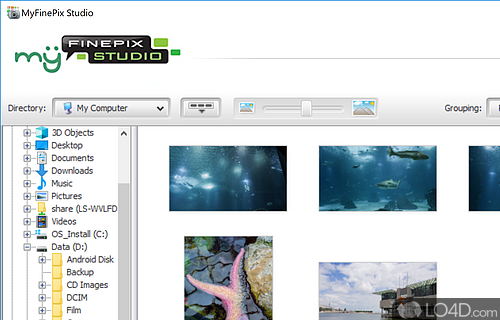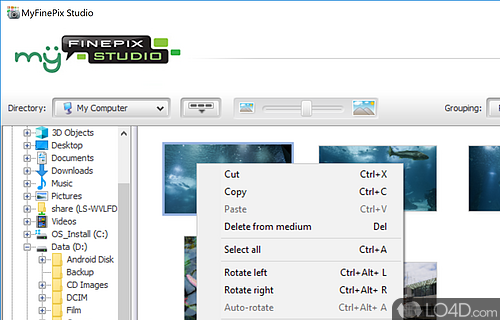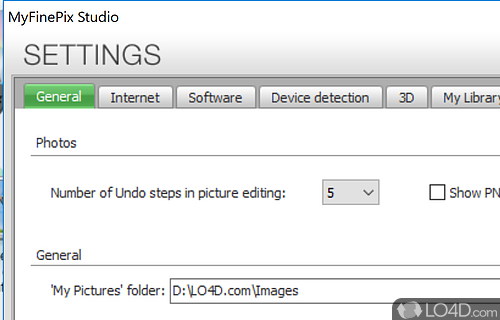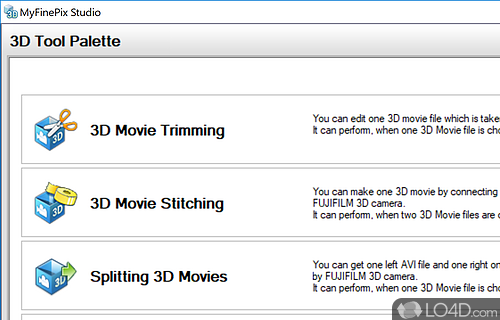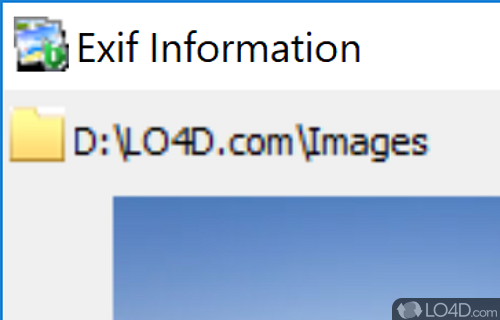Software package for FujiFilm cameras for importing, printing and viewing images on a PC system.
FUJIFILM MyFinePix Studio is an easy-to-use photo editing and management software for owners of FUJIFILM cameras. It can be used for organizing, editing and sharing digital photos. Some of the main features include the possibility to manage, edit and print digital photos.
Organize and tag images
MyFinePix Studio contains a variety of features to help you manage and organize your photos. You use some of the tools to create albums to store and organize your photos, or use the tagging system to label and categorize your images. It also provides a range of filters and editing tools to help you fine-tune your photos and videos.
Enhance, edit and print photos from your FUJIFILM camera
With a modern and clean interface, it is designed to be simple and intuitive for novice users. Many necessary functions located in the main window; that includes a few basic functions, such as adding photos, sorting, and printing. The editing functions are located in the main window which allows you to perform basic editing options such as cropping, resizing, and adjusting the brightness and contrast of a photo.
FUJIFILM MyFinePix Studio also has a variety of editing features to enhance the quality of digital photos. It has an auto-enhancement feature, which automatically adjusts the brightness, contrast, and color of a photo. It also has a red-eye reduction feature, which helps to reduce the appearance of red-eye in photos. Additionally, it has a variety of filters, which can be used to create unique effects.
Overall
Overall, the FUJIFILM MyFinePix Studio is a great choice for those looking for a comprehensive photo software suite. The intuitive user interface and easy sharing options make it a great choice for those who want to manage, organize, and edit their photos and videos quickly and easily.
Also worth noting that processing of RAW images from your device is the main point of using software like this without shelling out for expensive processing suites like Adobe Lightroom.
Features of FUJIFILM MyFinePix Studio
- Album Management: Organize images into albums.
- Batch Processing: Process multiple files quickly.
- EXIF Data: View and edit information embedded in photos.
- Editing: Enhance images with filters, crop, rotate and resize.
- Geotagging: Record location information.
- Image Compression: Reduce file size.
- Image Transfer: Transfer photos to other devices.
- Image Viewer: View photos and movies.
- Movie Maker: Create movies from still images.
- Printing: Print photos with custom layouts.
- RAW Conversion: Convert RAW files to JPEG.
- Recovery: Restore accidentally deleted images.
- Retouching: Fix red-eye and remove blemishes.
- Slideshow: Create slideshows with music.
Compatibility and License
FUJIFILM MyFinePix Studio is provided under a freeware license on Windows from camera software with no restrictions on usage. Download and installation of this PC software is free and 4.5.0.1 is the latest version last time we checked.
What version of Windows can FUJIFILM MyFinePix Studio run on?
FUJIFILM MyFinePix Studio can be used on a computer running Windows 11 or Windows 10. It comes in both 32-bit and 64-bit downloads.
Filed under:
- FUJIFILM MyFinePix Studio Download
- Free Camera Software
- FUJIFILM MyFinePix Studio 4.5
- 3D Image Viewing Software